Linked Windows Live IDs
- 1 minute to read
- edit
For those that have multiple Windows Live IDs, you can now link your Windows Live accounts together and easily switch between them using the Linked Windows Live ID service.
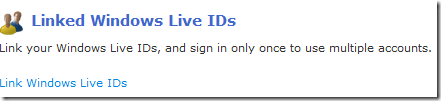
To set this up, go to https://account.live.com and look for the section called Linked Windows Live IDs. If you haven’t already linked any Live IDs, you will see a link titled “Link Windows Live IDs”, otherwise the link will be “Manage your linked IDs”. Once you have linked your IDs, you will need to sign out and sign back in again.
Not all of the Windows Live sites support this yet, but it’s any of the “Wave 2” sites, such as Windows Live Spaces, Windows Live Hotmail, and Windows Live Events, you can click on the top-right of the Windows Live header bar (click on the down arrow next to your name) and you’ll be able to instantly switch to any of your linked IDs.
and you’ll be able to instantly switch to any of your linked IDs.
There are a few security concerns to pay attention to:
- Your linked IDs are only as secure as your weakest password. So, if you have one account with a strong password and one with a weak one, someone can log into the weak one and then switch accounts to the strong one.
- If one of your accounts is set to have you change your password regularly, or if one of the sites you visit requires a strong password, it will require that you change your password on each linked account.